Slowly but surely, Instagram Stories has found its way to our habits and our hearts. Some say it even has managed to eclipse the Story mogul Snapchat. I too, was very skeptic about the new feature on the platform when it came out, even saying that by “principle” I’d rather stay on Snapchat but I ended up shifting completely to Instagram Stories and use only the one platform. Why? Simply because the possibilities are endless, most of all professionally (polls, partnerships, tagging, links, swipe-ups,…), whereas Snapchat is more personal. There is a growing number of apps that permit you to enhance your Instagram, not only your feed, but also you Stories. I found myself using more and more of these apps, so I figured writing a little article and making a video could be interesting for you guys!
- Afterlight : this well-known app is one of the best to filter your pictures. On top of that, you can add nice effects regarding light, vintage filters or dust-effects. I love using the “dust” on my pictures, it gives them a little retro touch, which I love!
- KiraKira + : by now, this bling bling app is a secret to no one anymore! With this app, you can add sparkle to all your pictures or videos. Everything that catches the light is immediately transformed in sparkling bling, it’s really nice!!
- Snapseed : this app enables you to add text to your pictures, as well as filters etc, a real must have to have on your phone! I personally use their text features all the time, that you probably see on the blog very often.
- Inshot app : this app is to give your horizontal videos a nice touch! Your video is put in the middle of the screen and the top and bottom are rendered blurry.
- Quik : this app creates a story by itself, with an ensemble of videos and photos from your phone. I absolutely love this app! The formats are really cool and you can change the text as well as choose from a wide range of music.
- Fused : with this one, you can superpose two images, or a video and an image, or even two videos… it offers infinite number of possibilities for an original picture (I strongly recommend having a look at their Instagram feed for wonderful inspiration). For instance, you can have clouds strolling in the reflection of your sunglasses!
- Snow : I found this app through a blogger-friend of mine: with it, you can film videos with a vintage filter for your stories and add music to them. Very cool!
- Unfold : Recently I came across another fun app to enhance your stories. It allows you to create all kinds of fun designs for your stories. You can add multiple photos in a “collage” kind of way. The set-ups are really original and creative and you can also add text. It really gives your story an extra special something!
Using these apps you can make really original video or picture stories. Scroll down to see some examples of stories I published using Snow and/or Unfold:
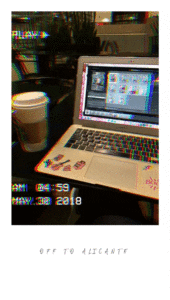



Some other tips for stories, that I use frequently
- Transform live photos into boomerangs: open the photo in Instagram stories, use force touch (press harder on your screen than normal), and then your photo transforms into a boomerang!
- You can also film your screen, or rather “record your screen”, to share what you’re doing with your followers. To install this feature, you must go to setting -> control center -> customize your commands -> add the “screen recording” feature to the upper part. Things creates a new tab in your control center. To start the recording, just press on the tab (you’ll see a countdown appearing on the screen) then, use your phone to record what you want. To stop recording, click on the red bar at the top. Don’t forget to crop your video in order to not show the beginning and end of your actions!
- Make a background of color: open a picture, then choose the “pencil” option and a color. Use force touch on the color, and you’ll see it magically creates a background of color! You can for example use the “eraser” function to show only the parts of the picture you like.
I hope these little tips are useful to you! Don’t hesitate to ask questions in the comments, so that I can update the article if I’ve forgotten some things.
EnregistrerEnregistrer
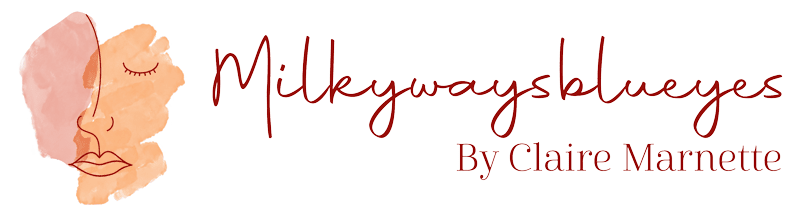
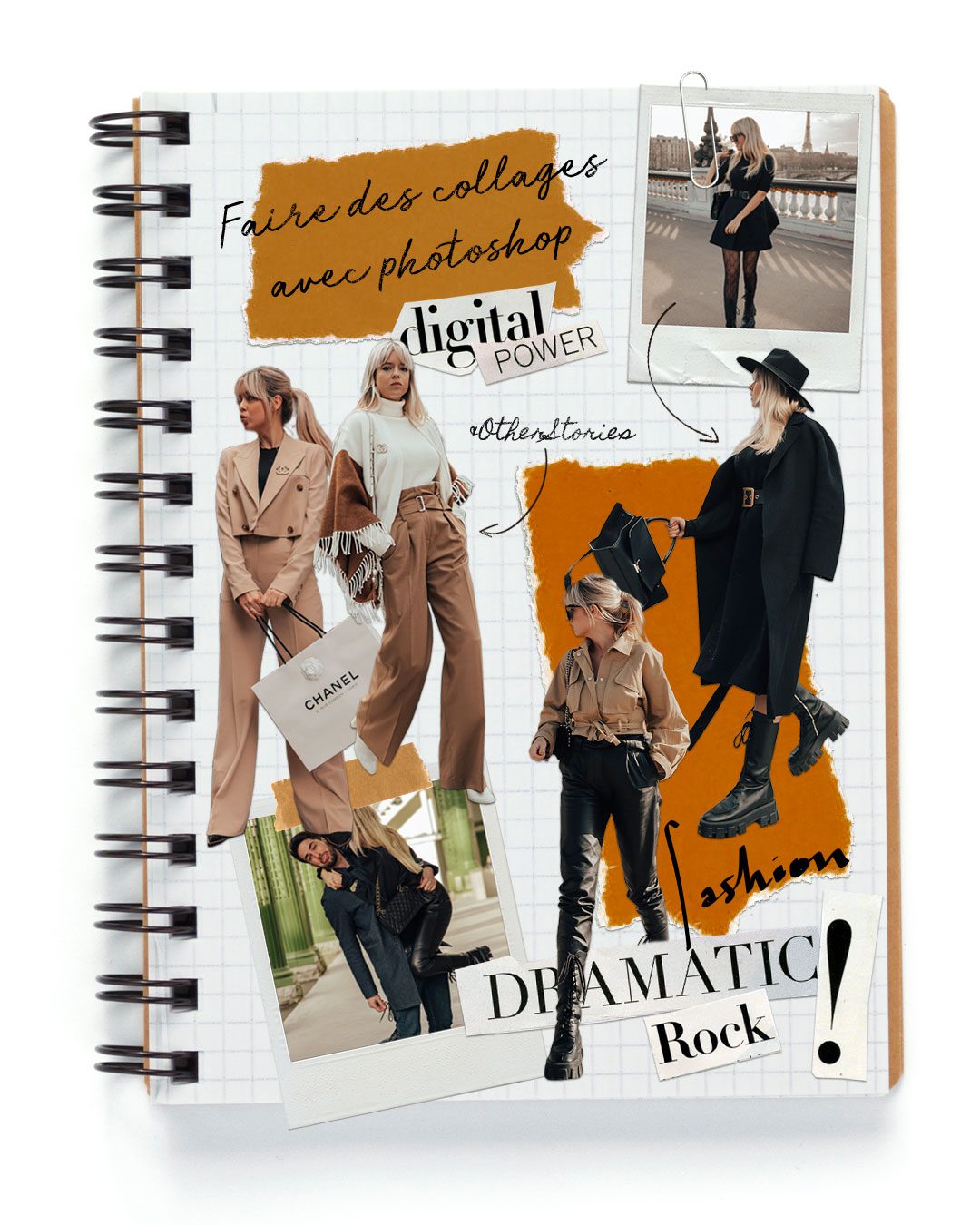


Comments
Super chouette comme article ! Je t’avais posé la question en message privé sur insta et j’ai la réponse ici Merci et belle journée Claire ☺️